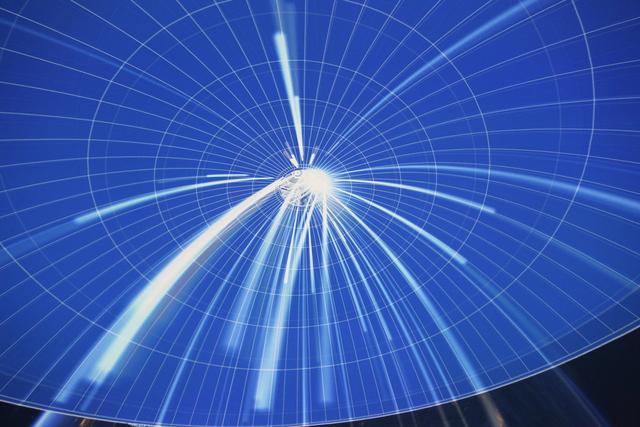python代码格式化工具,Python代码格式化工具Black
python代码格式化工具,Python代码格式化工具Black你可以运行pip install black安装。Python版本需要3.6.2及以上。如果你想在Jupyter Notebooks中格式化代码,则可以通过运行pip install 'black[jupyter]'安装。from seven_dwwarfs import Grumpy Happy Sleepy Bashful Sneezy Dopey Doc x = {"a": 37 "b": 42 "c": 927} x = 123456789.123456789e123456789 if ( very_long_variable_name is not None and very_long_variable_name.field > 0 or very_long_var
Black是一个兼容PEP-8、零妥协的python代码格式化工具。使用它,你将欣然同意放弃对手动格式化细节的控制。作为回报,Black将回馈你速度、准确性并使你免于pycodestyle(一种Python代码风格检查器,用于检查Python代码是否符合PEP-8规范)的困扰。你将节省时间和精力,专注于更重要的事情。
安装了Black之后,只要检测到不符合规范的代码风格,它便会自动帮你重新格式化。就是这么简单粗暴!
目前,该项目在GitHub上已经积累了27.8k的Star。

项目地址:https://github.com/psf/black
无论你在查看什么项目,Black风格的代码都是统一的。格式会在短时间内变得一目了然,这样你可以专注于内容。Black产生尽可能小的差异,使得代码审查速度更快。
如下为格式化之前的代码。
from seven_dwwarfs import Grumpy Happy Sleepy Bashful Sneezy Dopey Doc
x = { 'a':37 'b':42
'c':927}
x = 123456789.123456789E123456789
if very_long_variable_name is not None and \
very_long_variable_name.field > 0 or \
very_long_variable_name.is_debug:
z = 'hello ' 'world'
else:
world = 'world'
a = 'hello {}'.format(world)
f = rf'hello {world}'
if (this
and that): y = 'hello ''world'#FIXME: https://github.com/psf/black/issues/26
class Foo ( object ):
def f (self ):
return 37*-2
def g(self x y=42):
return y
def f ( a: List[ int ]) :
return 37-a[42-u : y**3]
def very_important_function(template: str *variables file: os.PathLike debug:bool=False ):
"""Applies `variables` to the `template` and writes to `file`."""
with open(file "w") as f:
...
# fmt: off
custom_formatting = [
0 1 2
3 4 5
6 7 8
]
# fmt: on
regular_formatting = [
0 1 2
3 4 5
6 7 8
]
如下为使用Black 22.3.0进行格式化后,可以看到代码变得清爽舒适了很多。
from seven_dwwarfs import Grumpy Happy Sleepy Bashful Sneezy Dopey Doc
x = {"a": 37 "b": 42 "c": 927}
x = 123456789.123456789e123456789
if (
very_long_variable_name is not None
and very_long_variable_name.field > 0
or very_long_variable_name.is_debug
):
z = "hello " "world"
else:
world = "world"
a = "hello {}".format(world)
f = rf"hello {world}"
if this and that:
y = "hello " "world" # FIXME: https://github.com/psf/black/issues/26
class Foo(object):
def f(self):
return 37 * -2
def g(self x y=42):
return y
def f(a: List[int]):
return 37 - a[42 - u : y**3]
def very_important_function(
template: str
*variables
file: os.PathLike
debug: bool = False
):
"""Applies `variables` to the `template` and writes to `file`."""
with open(file "w") as f:
...
# fmt: off
custom_formatting = [
0 1 2
3 4 5
6 7 8
]
# fmt: on
regular_formatting = [
0
1
2
3
4
5
6
7
8
]
安装
你可以运行pip install black安装。Python版本需要3.6.2及以上。如果你想在Jupyter Notebooks中格式化代码,则可以通过运行pip install 'black[jupyter]'安装。
你也可以从GitHub中直接安装,具体命令如下。
pip install git https://github.com/psf/black
使用
通过如下合理默认值立即开始。
black {source_file_or_directory}
当你无法作为脚本运行Black时,可以将它作为包运行。
python -m black {source_file_or_directory}
目前,Black已经成功地被很多大小项目使用。Black拥有齐全的测试套件、高效的并行测试以及作者自己的自动格式化和并行持续集成运行器。随着Black变得越来越稳定,未来不会再有大的格式变化了。风格上的变化很大程度上是对bug报告的小修小补以及支持新的Python语法。
此外,作为一个放缓处理速度的安全措施,Black将检查重新格式化后的代码是否依然生成与原始代码等效的有效AST。如果你有信心,尽情使用--fast。
更多细节内容请参阅原项目。