centos7yum源的配置方法(Centos8配置阿里云yum镜像源)
centos7yum源的配置方法(Centos8配置阿里云yum镜像源)
- 使用 vagrant up 启动虚拟机
vagrant up

- 使用 vagrant SSH 访问虚拟机
vagrant ssh
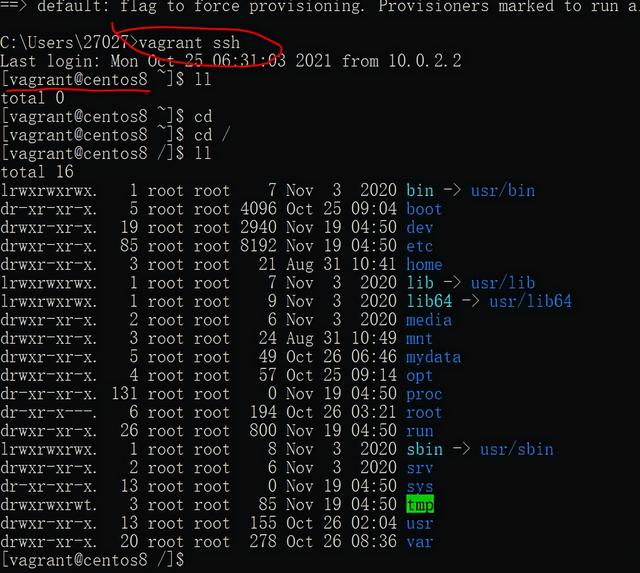
默认用户名是vagrant,密码是vagrant
- 设置或修改root密码
sudo passwd
- 允许账号密码登录(可以使用SSH连接工具访问)
sudo vi /etc/ssh/sshd_config

把原来的no 改为 yes
用远程连接工具访问虚拟机- 使用ifconfig命令查看ip
ifconfig

- 使用MobaXterm(ssh远程连接工具)访问虚拟机


- 进入配置文件
cd /etc/yum.repos.d
- 备份原有配置文件
mv CentOS-Base.repo CentOS-Base.repo.back
- 下载centos8的配置文件
wget -O /etc/yum.repos.d/CentOS-Base.repo http://mirrors.aliyun.com/repo/Centos-8.repo
- 修改配置文件 :
vim CentOS-Base.repo
- 底部加入:
[epel]
name=epel
baseurl=https://mirrors.aliyun.com/epel/8/Everything/x86_64/
gpgcheck=1
gpgkey=https://mirrors.aliyun.com/epel/RPM-GPG-KEY-EPEL-8
- 完成配置阿里云的yum镜像源




